컴포넌트 기초 실습
Written by niee on
Angular2 스터디 발표 자료
컴포넌트 사용은 크게 다음 두가지 과정을 거침
- 컴포넌트 추가
- 컴포넌트를 모듈에 등록
1. 컴포넌트 추가
- 컴포넌트 네이밍 규칙
name.component.ts
name-other.component.ts
- 컴포넌트 구조
import { component } from '@angular/core'
@Component({
selector : 'ComponentName',
template : 'HTML 템플릿',
styles : ['div{background:blue;}']
})
export class ComponentClass{
component 로직
}
2. 컴포넌트를 모듈에 등록
- 어플리케이션 모듈 파일(app.module.ts)을 열어 어플리케이션 시작시 사용할 컴포넌트 등록
- declarations 속성에 임포트한 컴포넌트를 선언
...
import { HelloComponent } from './hello.component';
@NgModule({
declarations: [
HelloComponent
],
...
})
export class AppModule { }
3. 실습
- angular-cli 설치
- 프로젝트 생성
- 컴포넌트 생성
- 컴포넌트 등록
- 적용 확인
1. angular-cli 설치
> npm install -g @angular-cli
2. 프로젝트 생성
> ng new hello-ng2
> cd hello-ng2
3. package.json 수정
> 현재 angular4버전이 나와서 기본 모듈이 4버전으로 되어있으니 책에나온 버전으로 변경 2.0.2 router만 3.0.2
4. 컴포넌트 생성
> /hello-ng2/src/app/hello.component.ts
import { Component } from '@angular/core';
@Component({
selector : 'hello-component',
template : '<div>{{title}}</div>',
styles : ['div{border:1px solid;}']
})
export class HelloComponent{
title = 'Hello Angular2';
}
5. 컴포넌트 등록
> /hello-ng2/src/app/app.module.ts
.....
import { HelloComponent } from './hello.component';
@NgModule({
declarations: [
AppComponent,
HelloComponent
],
imports: [
BrowserModule,
FormsModule,
HttpModule
],
providers: [],
bootstrap: [AppComponent]
})
6. 실행 및 확인
> hello-ng2/ng serve
http://localhost:4200
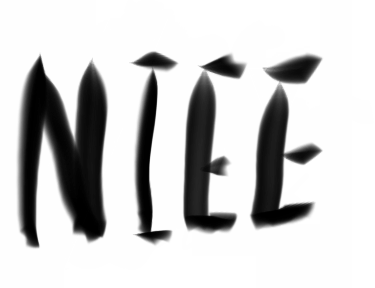
Comments