04. spring security DB를 사용한 로그인 인증 & 권한 처리
Written by niee on
- 이번 포스팅은 MY-SQL을 이용해 간단히 로그인 인증 & 권한 처리 하는법을 알아 보겠다.
- 우선
pom.xml에 mysql관련 라이브러리를 등록한다.
<!-- mysql -->
<dependency>
<groupId>mysql</groupId>
<artifactId>mysql-connector-java</artifactId>
<version>5.1.22</version>
<type>jar</type>
<scope>compile</scope>
</dependency>
<dependency>
<groupId>commons-collections</groupId>
<artifactId>commons-collections</artifactId>
<version>3.2.1</version>
</dependency>
<dependency>
<groupId>commons-io</groupId>
<artifactId>commons-io</artifactId>
<version>2.4</version>
</dependency>
- mysql에 테이블을 만든다.
예제들을 보면 테이블을 사용자 테이블과 권한테이블 두개로 나눠서 하지만 그냥 간단한 테스트기 때문에 테이블 하나로 사용하겠다.
CREATE TABLE `user` (
`EMAIL` varchar(255) NOT NULL,
`PASSWD` varchar(255) NOT NULL,
`ENABLED` int(1) NOT NULL DEFAULT '1',
`AUTHORITY` varchar(20) NOT NULL DEFAULT 'ROLE_USER',
PRIMARY KEY (`EMAIL`)
) ENGINE=InnoDB DEFAULT CHARSET=utf8;
INSERT INTO `user` VALUES ('guest','guest',1,'ROLE_USER'),('niee','zzzz',1,'ROLE_ADMIN'),('test','test',1,'ROLE_USER');
- spring에 DB설정을 한다.
-
예제 소스는 META-INF폴더를 이용한 jndi를 사용 META-INF를 이용한 jndi 사용 방법 :http://blog.naver.com/niee/220081996796
appServlet/datasource-context.xml추가
<?xml version="1.0" encoding="UTF-8"?>
<beans xmlns="http://www.springframework.org/schema/beans"
xmlns:xsi="http://www.w3.org/2001/XMLSchema-instance" xmlns:context="http://www.springframework.org/schema/context"
xmlns:tx="http://www.springframework.org/schema/tx" xmlns:p="http://www.springframework.org/schema/p"
xmlns:aop="http://www.springframework.org/schema/aop"
xsi:schemaLocation="http://www.springframework.org/schema/beans
http://www.springframework.org/schema/beans/spring-beans-3.0.xsd
http://www.springframework.org/schema/contexthttp://www.springframework.org/schema/context/spring-context-3.1.xsd
http://www.springframework.org/schema/tx http://www.springframework.org/schema/tx/spring-tx-3.1.xsd
http://www.springframework.org/schema/aophttp://www.springframework.org/schema/aop/spring-aop-3.1.xsd">
<bean id="dataSource" class="org.springframework.jndi.JndiObjectFactoryBean">
<property name="jndiName" value="study/security"/>
<property name="resourceRef" value="true"></property>
</bean>
</beans>
web.xml의context-param에datasource-context.xml등록
<context-param>
<param-name>contextConfigLocation</param-name>
<param-value>
/WEB-INF/spring/root-context.xml
/WEB-INF/spring/appServlet/datasource-context.xml
/WEB-INF/spring/security/security-context.xml
</param-value>
</context-param>
security-context.xml다음 부분 추가
<jdbc-user-service data-source-ref="dataSource" id="userService"
users-by-username-query="SELECT EMAIL as username, PASSWD as password,ENABLE D as enabled FROM user WHERE EMAIL=?"
authorities-by-username-query="SELECT EMAIL as username, AUTHORITY AS authority
FROM user u
WHERE EMAIL=?"/>
<authentication-manager>
<authentication-provider user-service-ref="userService">
</authentication-provider>
</authentication-manager>
-
서버 재시작 후 테스트
-
예제 사용시 META-INF의
context.xml수정 후 사용
디비를 사용하여 인증을 할때는
users-by-username-query="SELECT EMAIL as username, PASSWD as password,ENABLED as enabled FROM user WHERE EMAIL=?"
authorities-by-username-query="SELECT EMAIL as username, AUTHORITY AS authority
FROM user u
WHERE EMAIL=?
부분에서 보듯이 사용자를 인증하는 users-by-username-query의
EMAIL as username, PASSWD as password,ENABLED as enabled
칼럼과
권한을 가져오는 authorities-by-username-query의 EMAIL as username, AUTHORITY AS authority
부분의 칼럼명만 맞추어 주면 된다.
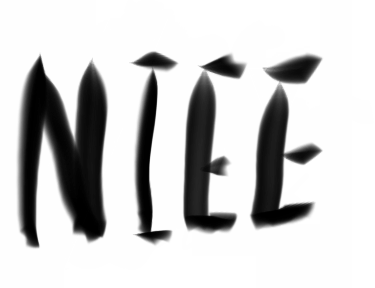
Comments